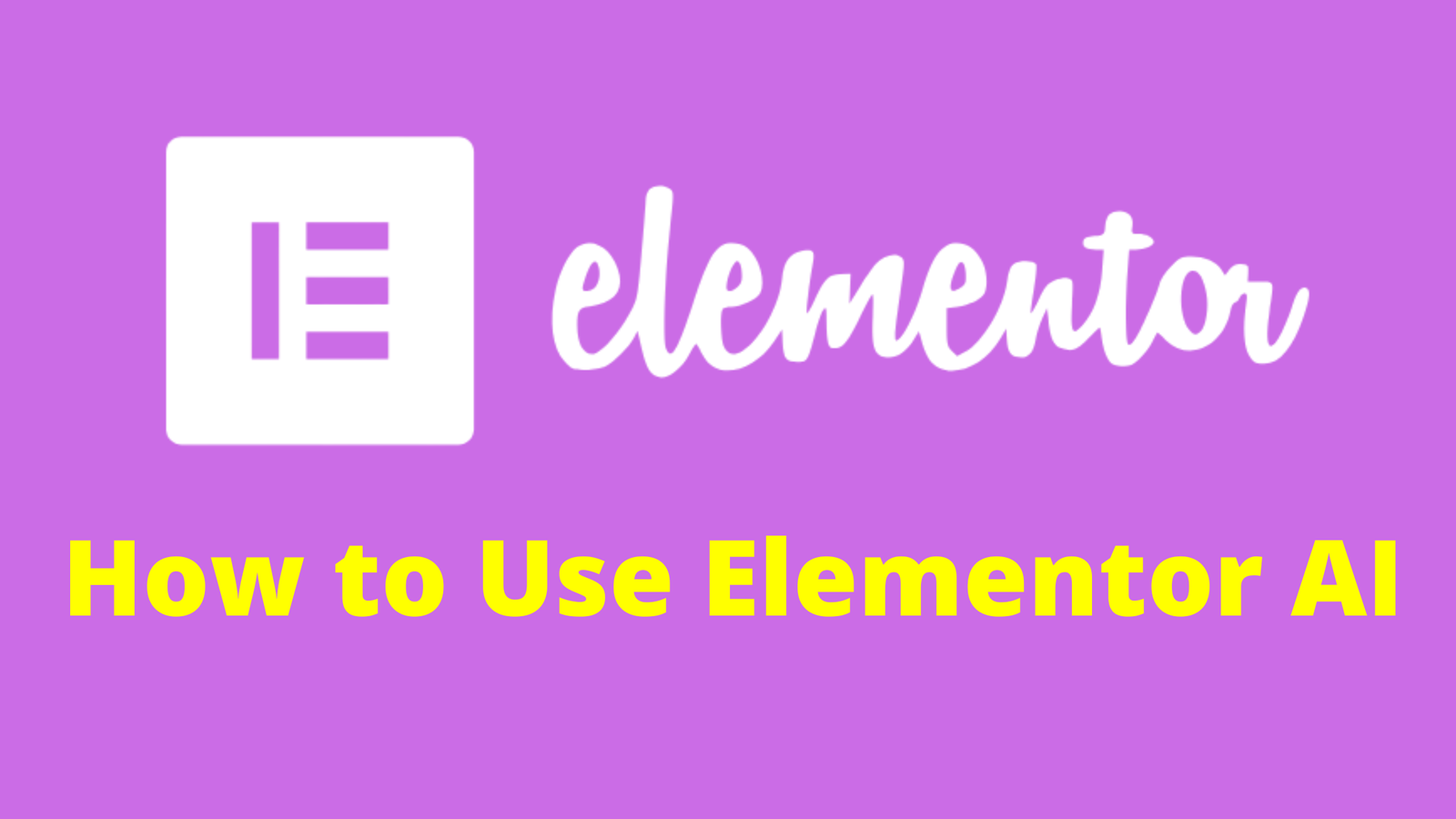How to Use Elementor AI: A Comprehensive Guide to Boost Your Web Design
Do you want to know how you can use Elementor AI? Here, I have explained it all.
Web design is changing at a very rapid pace, and it’s now easier than ever to make absolutely beautiful websites without needing to be a coding expert.
Elementor has already made a name for itself as one of the best tools for building incredibly beautiful sites within WordPress, and with its new Elementor AI, it takes things to the next level.
Elementor AI is not just a fancy add-on; it’s a complete game-changer. Whether you are a beginner or a pro in design, it helps to take care of complex, time-consuming tasks that usually slow down the process, such as writing content, optimizing images, and perfecting your layout.
With Elementor AI, you can build faster, smarter, and more efficiently, leaving you with more time to focus on creativity and strategy.
In this guide, we will explain everything you need to know about using Elementor AI to supercharge your web design process. Whether you’re designing a personal blog, an online store, or a professional business site, this tool can make the design journey easier and faster. Are you ready to learn how to get the most out of Elementor AI? Let’s dive in!
Grab the Elementor discount code here and make amazing websites.
What is Elementor AI?
Elementor AI is an advanced feature in the Elementor page builder that uses artificial intelligence to help with various aspects of website creation.
With AI, Elementor automates many repetitive tasks in designing a website, such as generating content, recommending design layouts, optimizing images, and even improving SEO.
By utilizing AI, Elementor helps save time, reduce human error, and improve the overall quality of your website. The AI features are not just limited to large businesses—anyone using Elementor, from bloggers to e-commerce stores, can benefit from these enhancements.
Key Features of Elementor AI
1. Revolutionizing Web Design
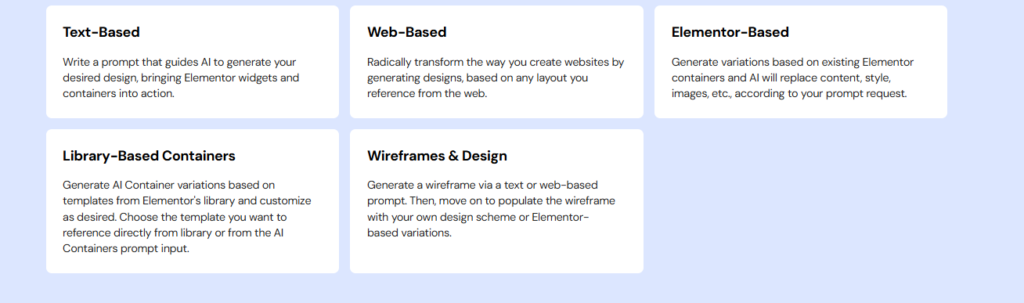
Text-Based Design Prompt
Creating your design takes mere text prompts, and this will guide AI in creating appropriate Elementor containers, leading to the actual desired widgets tailored for your site.
Web-Based Design Generation
Design layout generation based on any reference from the web. AI adjusts the web-based layout to fit your needs.
Elementor-Based Variations
Generate variations from existing Elementor containers with AI, adjusting content, style, and images based on your prompt.
Library-Based Containers
Create custom containers from Elementor’s template library. Use AI to generate variations and refine them to your liking.
Wireframes & Design Generation
Create wireframes from text or web-based prompts and add Elementor-based variations to detail layouts.
2. Image Editing Features
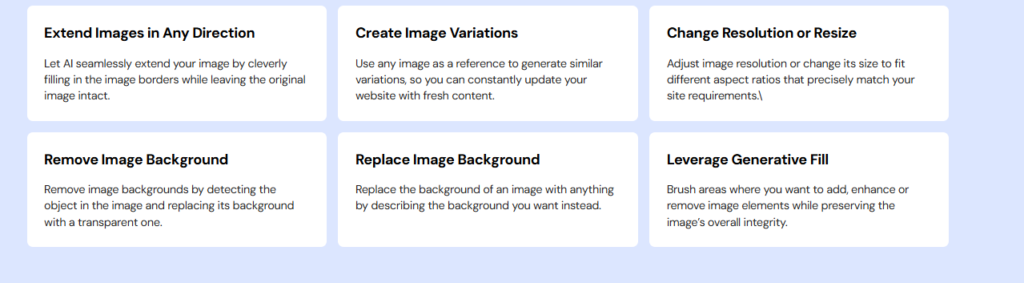
Stretch Images in Any Direction
Stretch images by filling borders. The original image stays intact while the stretching is perfectly done.
Create Image Variations
Create new variations of any image, keeping your content up-to-date without requiring all-new visuals.
Change the Image’s Resolution or Resize
Adjust the resolution or resize images for a set of aspect ratios for desktop or mobile.
Delete and Replace Image Backgrounds
Delete or replace backgrounds instantly and obtain beautiful-looking images with ease.
Take Advantage of Generative Fill
Improve or remove elements in images using AI while preserving the integrity of the image with the change.
3. AI Writing Features
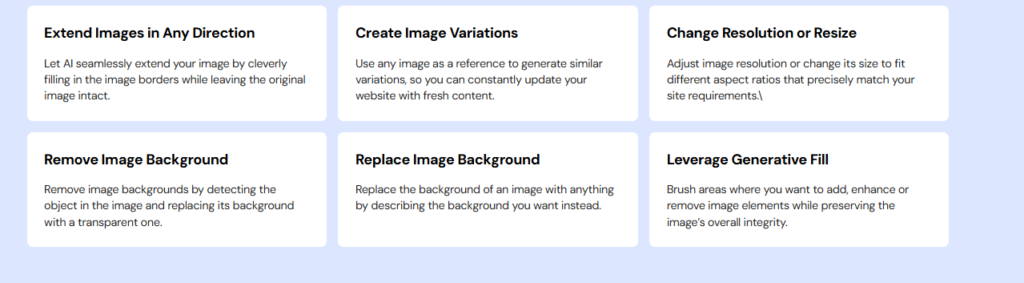
AI Writing Assistant
Kickstart your content creation with helpful prompts, whether for new text or refining existing copy.
Tone of Voice Adjustments
Adjust the tone of any text to be more casual, formal, or aligned with your brand voice.
Instant Language Translation
Translate content into other languages instantly and expand your website into the global market.
Automated Spell & Grammar Correction
A series of automated spelling and grammar corrections ensure more well-crafted, professional-grade content.
4. Code Generation Functions
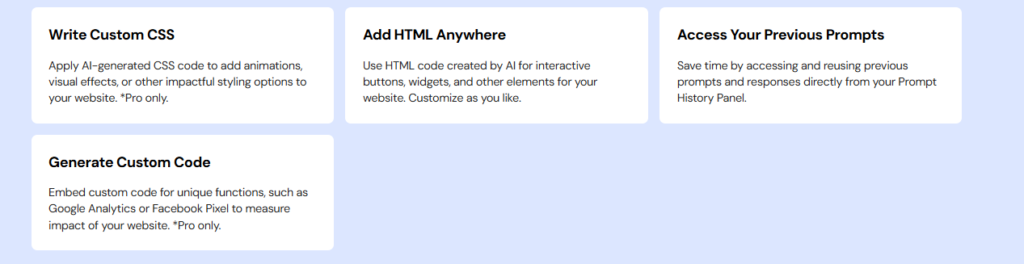
Write Custom CSS
Create CSS to add animations or visual effects to your website. Accessible for Elementor Pro customers.
Add HTML Anywhere
Create and include custom HTML code for interactive features such as widgets and buttons.
Create Custom Code
Create code for more complex functions, including Google Analytics or Facebook Pixel.
See All of Your Past Questions
Eliminate time from being wasted on other repetitive prompts and responses directly taken from the Prompt History Panel.
Advantages of Utilizing Elementor AI
1. Saves Time
By making tedious tasks such as content generation, image optimization, and suggestions for layout possible using Elementor AI, your design projects will get done faster. This can provide you with more time to focus on the creative aspects and strategic planning of your website.
2. Smooth User Experience
The smart design recommendations by Elementor AI ensure a professional and user engagement-optimized look for your website.
It becomes easier to maintain consistency and a polished experience with the automation of design adaptations and content generation.
3. Efficient SEO Optimization
SEO plays a vital role in a website’s visibility, and Elementor AI helps you optimize every part of your site for search engines. It can generate SEO-friendly content and optimize images and metadata. With Elementor AI, you streamline the process of SEO so that your website ranks better on search engines.
4. Increased Creativity
With repetitive tasks taken care of, you can focus more on the creative elements of your website. Elementor AI provides design suggestions that can inspire and enhance your creativity.
5. Improved Content Quality
Elementor AI generates content based on your needs, ensuring consistency, high quality, and relevance. Whether it’s generating blog posts or product descriptions, AI can provide content that is well-written and aligned with your goals.
How to Set Up Elementor AI
Step 1: Install Elementor and Elementor Pro
1. Install the Free Version of Elementor:
Go to your WordPress dashboard, navigate to Plugins Add New, and search for Elementor. Click on Install Now and then Activate.
2. Install Elementor Pro:
Since Elementor AI is only available in the Pro version, you will have to buy and install Elementor Pro.
- Visit the Elementor website, buy the Pro plan, and download the plugin.
- In WordPress, go to Plugins > Add New, click on Upload Plugin, and upload the downloaded Elementor Profile.
- After installation, activate Elementor Pro using your license key.
Step 2: Activate Elementor AI
Once you have activated Elementor Pro, you can enable the AI tools:
1. From your WordPress dashboard, go to Elementor > Settings > Advanced.
2. Scroll down to the AI Tools section and toggle it to Enable.
The AI features will now be available for use across the Elementor editor.
How to Use Elementor AI for Web Design
1. AI-powered design Assistant
One of the most exciting features of Elementor AI is the Design Assistant, which suggests layout options, typography, and color schemes based on the content you’re creating.
Instead of spending time manually selecting fonts and colors or adjusting layout structures, the AI offers optimized recommendations that fit your website’s goals.
How to Use:
• Once you’re editing a page or post, click the Design Assistant icon (typically located on the left panel).
• The AI will scan your content and offer suggestions for the layout, colors, and typography that would best suit your project.
• Select a design that fits your brand or style.
2. Content Creation with Elementor AI
Sometimes, creating content may take a very long time. With Elementor AI, it becomes much easier, as it is capable of generating great content for your site. For any blog posts, product descriptions, or service pages, the AI will create content for you with minimal input.
How to Use:
• Open the page or post you are working on.
• Click on the Content AI button in the panel.
• Write a brief description of the content you need (for example, “A blog post about the benefits of responsive web design”).
• The AI will generate the content, which you can then edit as necessary to align with your voice and style.
3. Image Optimization with AI
Images play a massive role in web design, but huge and uncompressed images can slow down your website’s performance. Elementor AI can automatically compress images by changing their size as well as resolution to maintain quality.
How to Use:
• Upload your image to the Elementor editor.
• Elementor AI will automatically scan and optimize the image to the right size, fast loading, and fit to display on every device for you.
How Elementor AI Serves SEO
SEO is important to make your website visible on search engines. Elementor AI helps you ensure that your website is SEO-friendly by giving you automated suggestions and recommendations.
AI-Driven SEO Suggestions
Elementor AI analyzes your content and gives you SEO insights to ensure you’re following best practices. The tool can help you with:
• Keyword suggestions: Identify relevant keywords for your content.
• Optimizing meta descriptions: Ensure that your pages have SEO-optimized titles and descriptions.
• Image optimization: Ensuring that image alt texts are appropriately set for better SEO ranking.
How to Use:
• As you write content in the editor, the AI will suggest SEO improvements.
• Activate SEO Insights in the panel and allow the AI to take you through optimizing headings and keywords, among other SEO elements.
Elementor AI Pricing Plans
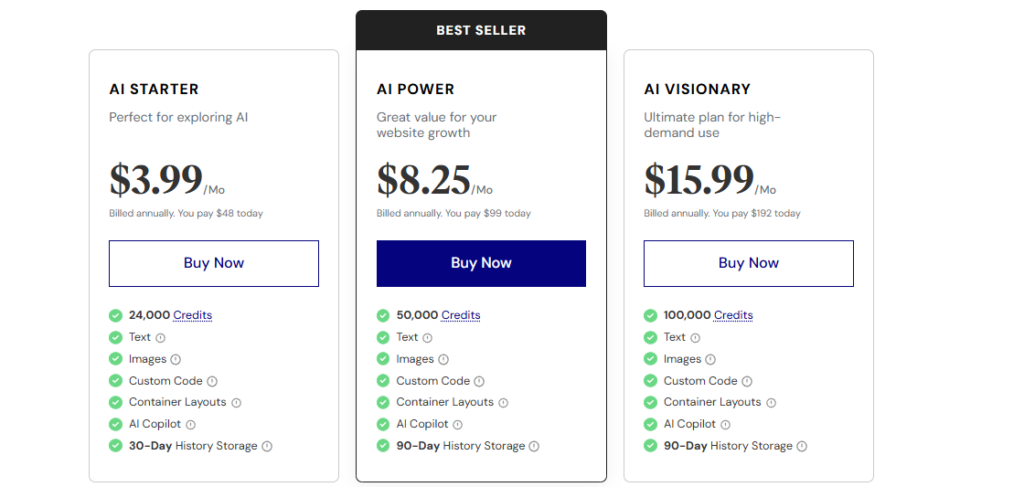
1. AI Power – $3.99/Mo
• Billed Annually: $48
Features:
• Credits: 24,000
• History Storage: 30-Day
• AI Images: Generate, extend, and resize images, change resolution, and remove or replace image backgrounds.
• AI Text: Writing assistant, tone of voice adjustments, and instant language translation.
• AI Container Layouts: Description-based and reference-based containers.
• AI Code: HTML, custom code, and CSS (requires Elementor Pro).
• AI Copilot: Auto-generated structure titles.
2. AI Power – $8.25/Mo
• Billed Annually: $99
Features:
• Credits: 50,000
• History Storage: 90-Day
• AI Images: Generate, extend, and resize images, change resolution, and remove or replace image backgrounds.
• AI Text: Writing assistant, tone of voice adjustments, and instant language translation.
• AI Container Layouts: Description-based and reference-based containers.
• AI Code: HTML, custom code, and CSS (requires Elementor Pro).
• AI Copilot: Auto-generated structure titles.
3. AI Visionary – $15.99/Mo
• Billed Annually: $192
Features:
• Credits: 100,000
• History Storage: 90-Day
• AI Images: Generate, extend, and resize images, change resolution, and remove or replace image backgrounds.
• AI Text: Writing assistant, tone of voice adjustments, and instant language translation.
• AI Container Layouts: Description-based and reference-based containers.
• AI Code: HTML, custom code, and CSS (requires Elementor Pro).
• AI Copilot: Auto-generated structure titles.
Limitations of Using Elementor AI
1. Over-reliance on Automation
The more you rely on Elementor AI for the content and design, the less space there will be for manual changes. Over-reliance on automation could result in a lack of originality or a generic feel to your website. It’s good to strike an appropriate balance between AI suggestions and human imagination.
2. Limited Customization for Generated Content
Although Elementor AI produces very high-quality content, it still lacks a distinctive personal touch when it comes to custom-written content. You will, therefore, need time to edit and refine its content so that it does not differ much from your brand’s voice and tone.
3. Constant Internet Requirement
Since Elementor AI uses cloud-based processing, it requires a stable internet connection. This might not be possible in places with low connectivity.
4. Requires Elementor Pro
Elementor AI is accessible with the Pro version of Elementor. This creates an access barrier since most use Elementor from its free offering. Although Pro has many impressive add-on features, users need to be subscribers to its paid service.
FAQs On Elementor AI
Is there a technical knowledge requirement to apply Elementor AI?
No, you don’t need no technical knowledge to use Elementor AI. All you need is basic WordPress and Elementor knowledge.
Is Elementor AI free for users?
Yes, Elementor AI does provide a free version, but it has very limited features. It is advisable to buy a pro plan to utilise its full benefits.
How does Elementor AI help with SEO?
Elementor AI helps with SEO by suggesting keywords, optimizing meta descriptions, and ensuring that your content is SEO-friendly.
It also helps with image alt texts and keyword density to improve your rankings on search engines.
Can Elementor AI write content for me?
Yes, you can also get automatic content writing based on the brief you give.
You can input a topic or set of keywords, and the AI will generate blog posts, product descriptions, and other text for your website.
Is Elementor AI easy to use for beginners?
Yes, Elementor AI is beginner-friendly to use. The tools carry intuitive interfaces coupled with easy and understandable suggestions as well, enabling beginners to adapt easily.
Final Takeaway
Elementor AI is the most powerful addition to the Elementor system. It enables users to automate many aspects of web design and content creation.
It allows you to maximize the power of artificial intelligence to optimize your web design workflow, generate high-quality content, and improve the SEO of your website professionally with ease and speed.
Whether you are a professional web designer or just a beginner with Elementor, the use of Elementor AI is worth it for upgrading the way you create your websites. Use it today, and discover how it can revolutionize your web design and save you more time and effort while increasing the quality of your site.